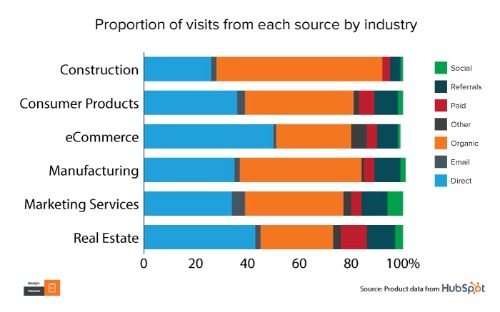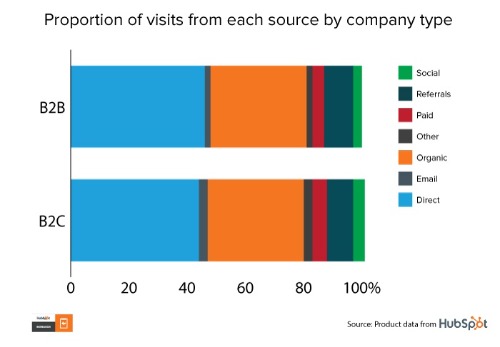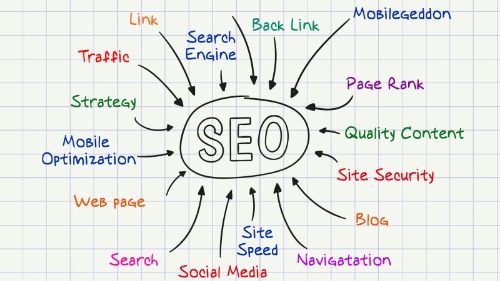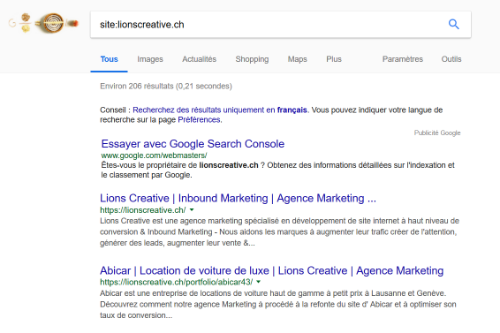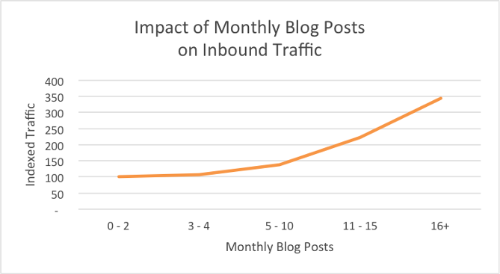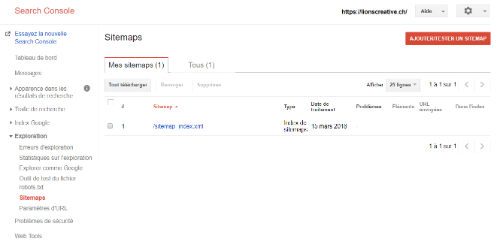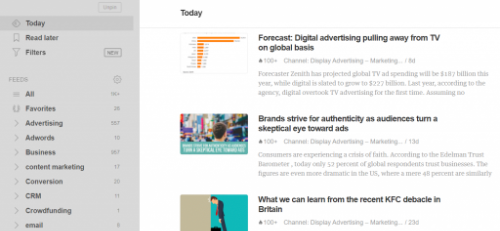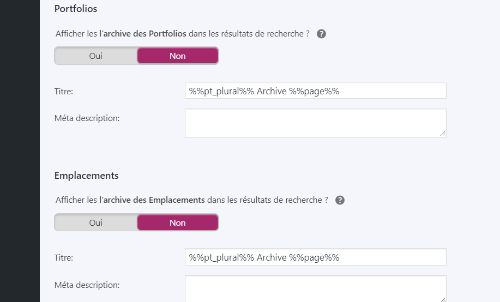The guide to quickly index your content on Google
Do you want more organic traffic to your website?
Je suis prêt à parier que la réponse est oui – nous le voulons tous d’ailleurs !
Le trafic de recherche naturel ou organique est essentiel pour la croissance de votre site Web et de votre entreprise. En fait, c’est la source de plus de la moitié de tout le trafic sur un site web, en moyenne, contre seulement 5% provenant des médias sociaux.
Certaines recherches indiquent que 33% du trafic de votre site peut être attribué à la recherche naturelle tandis que d’autres affirment que cela peut représenter jusqu’à 64%.
But all these statistics are of little importance if your site does not appear in search results.
Comment allez-vous donc indexer votre site, blog ou votre nouveau contenu chez Google, Bing, et d’autres moteurs de recherche ? Eh bien, vous avez deux choix.
Vous pouvez adopter l’approche économique – il suffit de passer à autre chose et d’attendre que cela se produise naturellement, mais cela peut prendre des semaines, voire des mois.
Ou vous pouvez le faire en prenant du temps et de l’énergie pour augmenter votre taux de conversion, améliorer votre présence sociale – et bien sûr, écrire et promouvoir du contenu intéressant et utile.
What is indexing?
I will explain to you
Do not be mistaken - keywords still matter. Other factors are also important, up to
Nowadays, Google focuses more on the user experience (UI) of your website and on the user's intention behind their search; that is, whether the user wants to buy something (a commercial intention) or if they want to learn something (an informational intention).
If you are not careful, you could completely remove your site from the index of certain search engines; which means that your site will no longer be ranked for any keyword.
Today, using keywords and meta tags will penalize you. And meta keywords are no longer really part of the algorithms.
Fortunately for ethical website users and owners, those days are long gone.
Many people have ranked in search engines by stuffing dozens of keyword variations into a page's META tags! And most also used their competitors' brand names as keywords.
Today, these optimization strategies are obsolete, in other words: "old school".
But let's take a step back: in the past, search engine robots were not as intelligent as they are today. Back then, you had to force a robot to index and rank your page based on how many times a particular phrase ("keyword") appeared on your page.
Their job is to search for new things on the web and update the already indexed version on your site. This "new content" can be a new page on an existing site, a change on an existing page, or a completely new site or blog.
They rely on "spiders," small computer robots that each search engine sends to "crawl" the web (analyze).
Now, search engines like Google do not automatically index...
However, you don't want your site to be indexed just once, do you? You will surely want search engines to continue to reindex your site every time you publish new content.
If you want your website to appear in search results, it must be indexed.
Let's go!
Source: 99techpost
But all this work will have no impact if the spiders cannot tell search engines where your content is located.
D’où l’importance de l’indexation.
Tout simplement, l’indexation est la manière dont les spiders rassemblent et traite toutes les données des pages et des sites sur le Web.
Or, une indexation fréquente améliore vos résultats dans les recherches.
Par ailleurs, les spiders répertorient les nouveaux contenus et les changements, pour ensuite les ajouter à l’index Google. Ces pages ne seront toutefois ajoutées que si elles contiennent du contenu de qualité et ne déclenchent aucune alarme, des choses louches comme le bourrage de mots-clés ou en construisant un tas de backlinks (lien sur son site) à partir de sources non recommandables.
Quand un utilisateur vient chercher des informations en tapant des mots-clés, l’algorithme de Google décide alors de classer une page par rapport à toutes les autres.
C’est la version courte et quelque peu simplifiée de la façon dont Google trouve, analyse et indexe de nouveaux sites web. Beaucoup d’autres moteurs de recherche, comme Bing ou Yahoo, suivent des procédures similaires, bien qu’il puisse y avoir des variations dans les spécificités ; chacun ayant son propre algorithme.
How to quickly index content on Google?
1. Is my website indexed?
Unless you are starting a brand new website, your website is probably already indexed.
Si vous n’êtes pas sûr, voici comment le savoir.
Le moyen le plus simple pour le vérifier c’est de taper cette requête “site : votredomaine.com” sur Google. Si Google sait que votre site existe et l’a déjà exploré, une liste de résultats similaire à celle de lionscreative.ch s’affiche comme ci-dessous :
If your site is already well indexed, that's good. Just make sure to continually improve it. Let's now see the rest of this guide that will show you how to index your site to its full potential.
2. Install and configure Google Analytics & Search Console
If you are not already familiar with these free Google tools, here is a brief description..
Google Analytics : mesure les statistiques relatives à votre site Web, telles que les visiteurs, le temps passé sur le site, les pages consultées, d’où ils viennent, etc.
Google Search Console (anciennement Google Webmaster Tools) : surveille différents aspects de votre site Web, à savoir la dernière exploration, les erreurs d’indexation, les problèmes de sécurité, etc.
La Search Console : gère certains points clés de votre affichage dans les résultats de recherche. Il soumet aussi manuellement des sitemaps ; je traiterai de tout cela plus loin dans cet article.
3. Create a content marketing strategy
In addition to keeping you focused on your goals, a documented content strategy allows you to index your site pages by creating new content pages.
Les récentes études d’Hubspot ont d’ailleurs montré que les entreprises qui publiaient plus de 16 fois par mois recevaient environ 4,5 fois plus de prospects que les entreprises qui publiaient entre 1 et 4 fois par mois.
When setting up your content marketing strategy, the blog is one of the most important points to consider.
Mais tenez aussi compte du contenu que vous publierez sur d’autres sites Web. Cela contribue non seulement à augmenter votre trafic, mais aussi à accélérer la vitesse d’indexation et l’obtention de backlinks de qualité.
These few examples of off-site content to integrate into a plan will be of great help to you
Post articles as a guest on other sites in your niche
Envoyer des communiqués de presse aux sites qui publient ce type de contenu tel que les journaux populaires et magazine ;
Poster des articles sur des sites d’annuaires d’articles de haute qualité (Note : Attention ! La grande majorité des annuaires d’articles ne sont pas de haute qualité et peuvent nuire à votre marque, votre réputation et votre référencement). Certains répertoires réputés sont Medium, Brighthub et HubPages ;
Vidéos hébergées sur Vimeo ou sur votre chaîne YouTube.
Once your content marketing plan is established, it will be easier for you to publish excellent content by following a consistent schedule. Once again, the indexing speed of your site will be faster!
L’objectif principal d’une stratégie de contenu est d’attirer du trafic. Voici 30 façons d’attirer du trafic sur votre contenu.
4. Use internal links on your website
Internal links, which are links that direct to pages on your own website, are another method for quick indexing and improving your position in natural search results.
Une source très évidente de liens internes étant la navigation de votre site Web.
Il faut alors structurer la navigation sur votre site web de manière à ce qu’elle soit logique pour Google.
Votre navigation devrait suivre un flux prévisible comme, Page d’accueil -> Catégorie -> sous-page.
Tous les éléments doivent être clairement liés. Donc, si vous êtes un concepteur Web, votre navigation pourrait ressembler à ceci.
Page d’accueil -> Web Design Services -> WordPress Design
Voyez-vous comment tout cela est lié et fait sens ?
Un autre facteur clé est de structurer correctement vos URLs ; la règle de base étant que ces derniers soient aussi simples et directs que possible.
Donc, si cela a du sens pour vous qui êtes humain, cela devrait aussi être logique pour Google.
5. Promote the social sharing of your content
I imagine I don't need to convince you that sharing content on social media is a good thing. You are not unaware of the benefits it presents.
Mais considérons notamment son impact sur le SEO. En effet, ces partages créent des liens entre vos réseaux sociaux et votre contenu en question.
Et, si vous avez été attentif…, ces liens avisent les spiders de Google d’indexer votre site.
6. Add a sitemap for Google to index your site
Make sure that your sitemap is up to date with Google Search Console. I like to go there once every 2 weeks, or at least every month to check.
Et si vous n’êtes pas encore inscrit à Google Search Console ? Revenez à l’étape 2 et allez tout simplement vous inscrire, ça ne vous prendra que quelques minutes.
Depuis votre console, cliquez sur l’URL pour accéder au tableau de bord de votre site. Sur la gauche, sous “Explorer”, cliquez sur “Sitemaps”, puis dans le coin supérieur droit, cliquez sur “Ajouter / Tester le sitemap”.
For the next step, you will need the URL of your sitemap. If you are using a plugin for WordPress, this information will be available in the plugin settings.
Généralement, l’URL est votredomaine.com/sitemap.xml ou est votredomaine.com/sitemap_index.xml si vous utilisez yoast sur wordpress.
Pour WordPress le plugin Yoast gère très bien le sitemap en le mettant à jours à chaque modification ou ajout de contenu. Mais vérifiez bien, en fonction de votre thème, qu’il n’indexe que vos contenus et pas d’autres choses que vous ne voulez pas.
Vous pouvez également utiliser un site Web comme XML-Sitemaps.com pour en créer un. Pour ce faire, vous n’avez qu’à entrer votre URL et choisir une fréquence de changement.
La fréquence de changement indique à Google la régularité de l’indexation. Toutefois, ce n’est qu’une suggestion ; en revanche, c’est aux spiders de déterminer quand elles reviendront pour l’indexation.
7. Create profiles on all social networks
Do you have social media profiles set up for your new website or blog? If not, now is the perfect opportunity to do so.
Pourquoi donc ? Tout simplement parce qu’une composante de l’optimisation des moteurs de recherche porte une attention particulière aux contenus attractifs. Ces contenus inciteront à leur tour les moteurs de recherche à explorer et à indexer votre nouveau site.
Qui plus est, les contenus sociaux auront un impact positif sur le classement de vos pages.
8. Use robots.txt
If you are not a web expert or a developer, you are probably wondering about the meaning and role of the file named "robots.txt" on your website.
In fact, it is a basic text file that is located precisely in the root directory of your domain. If you are using WordPress, it will be in the root directory of your WordPress installation.
What it does is a little more complex. Essentially, it gives strict instructions to search engine robots on which pages they can explore and index - and of course, which pages to avoid.
When search engines find this file on a new domain, they read the instructions before doing anything else. However, if they do not find it, they assume that you want every page to be explored and indexed.
But for what reasons should not all the pages of your site be indexed? That is the question.
To be honest, it is because they should not all be considered as separate pages in search results. For example, if you have a WordPress theme, the different headers and footers may be considered as pages.
9. Index the site with other search engines
Google is not the only search engine that exists. We also have Yahoo, Bing, and even Cooby. In total, there are about a hundred of them. Sharing the link to your new content with high-quality and well-referenced websites on these search engines will attract more spiders.
You can of course take the direct approach and submit your site's URL to search engines.
Before doing that, know that there is a lot of disagreement on manually submitting URLs to a search engine.
Some bloggers suggest that it is useless, even harmful.
10. Share the content on aggregators
Content aggregators are websites that act as a search engine with content submitted by users.
In other words, internet users make the content they have written available to these sites. In this way, visitors can discover content from all corners of the world. In short, these aggregates are huge networks of free and easily accessible content.
StumbleUpon, Reddit, and Medium are examples of this.
Why is this a good idea? Aggregators will serve as both exposure and links for you (just like social media). And as you may have guessed, the faster the article is shared there, the more it is indexed in search engines.
11. Share the link to your website everywhere
Your social networks were not only created to build a community. Thanks to them, you can also obtain links to your new website, and thus, index it quickly. How does this happen?
Certainly, these links will be "nofollow", but they still count for indexing, since we know that, at least, Google and Bing, follow social signals from web pages.
If you are just starting out, your first clients could come from your family, friends, or people you know, so don't hesitate to share your new website on your own accounts!
Enter the link to your new content in your bio, such as on Linkedin, Instagram, or Facebook.
And most importantly, don't forget about your personal email account. Customize your signature by adding your new website or content. Simple, but effective!
12. Set up an RSS feed
What is RSS?
RSS is an automated feed of content from your website that is updated when you publish new content.
And what impact does it have on indexing and crawling?
First of all, let's clarify one thing: many people think that RSS is dead. Is that really the case?
The number of users has been decreasing since Google killed Google Reader in 2013. But I believe that RSS will evolve rather than die.
RSS effectively helps increase the number of readers, but it can also help index your pages.
For users, RSS feeds offer a much simpler way to consume a large amount of content in less time.
Its operation:
Once users subscribe to your RSS feed, they automatically receive a notification whenever new content is published online; popular RSS readers being Feedly and Feeder. For example, I use Feedly every day.
As a website owner, you get instant distribution of your new content. It is also a way for your readers to subscribe to your site without having to provide their email address (knowing that more than one dislikes giving out their details).
It could be disappointing, from your point of view. I imagine you would have preferred to focus on building a subscriber list. But know that offering a subscription to the RSS feed enhances the user experience, providing privacy-conscious individuals with another option to subscribe to your site.
When considering using an RSS feed, consider these few best practices:
Vous avez le choix entre afficher ou non le contenu complet du post. Si vous écrivez un contenu long (plus de 2 000 mots), vous devriez choisir de ne présenter que des extraits dans votre flux RSS.
Make sure your feed includes images, otherwise your subscribers may miss out on valuable infographics or other necessary graphics to understand your post.
13. Submit the website to directories
You are unaware of the benefits of submitting a website's URL to various directories. New potential users will definitely "find" you.
At the same time, indexing will be even faster (as long as it is done correctly)..
A long time ago, free blog directories littered the internet landscape. There were literally hundreds - even thousands - of these sites, but many of them provided little to no value to blog readers.
The quality issue became so serious that in 2012, Google removed many free directory sites from its index, causing the ranking of web pages with minimal content to drop.
So, what is the lesson to be learned? If you submit to directories, make sure to only choose those of quality, that is to say directories that are correctly classified and authorized.
Submitting to such directories, with decent domain authority scores, can not only expand the reach of the publication, but also provide backlinks, encouraging search engines to explore and index your site.
Use this tip: use regional directories or those related to your field of activity.
14. Frequently check for Google crawling errors
To maintain your indexing frequency, make sure to frequently check for Google crawling errors. I do this at least once a month, for all my websites.
To check for analysis errors, for example, open the
Monitor these points, at least once a month:
Crawl errors
Les recherches en tant que Google (Il vous montre à quoi ressemblent certaines pages de votre site pour un moteur de recherche) ;
Les statistiques d’exploration.
The exploration statistics page is where you will discover the frequency of Google indexing in relation to your website; therefore, monitoring it is extremely logical.
Let's take a specific case as an example. Suppose your results are increasing; this means that Google is indexing more often - which is obviously a good thing. On the contrary, a downward trend is synonymous with the need to post more content or submit a new sitemap.
15. [BONUS] Use the Google submission tool
The URL submission tool is another equally effective way to submit content to Google and other search engines.
However, before taking the plunge, you should know that there is much disagreement about manual URL submission.
Some bloggers suggest that it is unnecessary, even harmful...
Recently, in a Hangout webinar on SEO, John Mueller, an analyst at Google, made comments advising against the use of these tools. According to his statements, Google should index your content itself. He did not clearly indicate that its use will be penalized, in any case, I would not try it!
He also said that if your content is not naturally indexed on Google, there is something wrong. Therefore, review and control each of the points listed above. Do not stop until you notice progress.
16. [BONUS] Pages that should not be indexed, how to prevent them from being crawled?
You certainly have pages that you do not want to index on Google? I can help you. If you have a WordPress website, for example, depending on your theme, whether it is advanced or not, it creates pages for each of your images, categories, footers, and many others.
These pages would be better off not being indexed.
To find out if they are or not, take a test and proceed as follows: search for your site on Google by typing this query "Site:
Si vous utilisez WordPress, le plus simple est d’utiliser le plugin Yoast et de configurer les pages à indexer où non. Dans la dernière version du plugin, le réglage se fait depuis l’onglet “Réglages SEO”.
Typically in this example taken from our site, I have intentionally disabled the portfolio archives and locations. Once the settings are done, all that's left to do is to check the pages concerned from the sitemap file. Yoast users just need to view this verification under
If you have content that you do not want to index on Google, you must submit your sitemap file in the search console. And there, I bring you back to point 6 :)..
Google will update itself based on your sitemap and automatically remove any pages that are not listed in it.
17. [BONUS] Make a plan to update your old content
What have we learned about indexing so far?
The more you update your website, the more often Google wants to explore it.
A good way to play on this factor is to create a plan to regularly update your old content.
This is actually what I am doing right now with this mega article! 😀
I posted most of these tips between 2014 and 2016 on my old blog
Information becomes obsolete easily, especially in the world of marketing. I have made a list of my old articles and selected some in order to update them (new tips and data have been added). Then, I add them up and merge them so that the whole meets the current expectations of my readers and Google.
This way, I can ensure that my content remains relevant and, above all, useful.
To optimize your indexing speed, try to update your website at least three times a week. These three things could be adding a new article to your blog and updating the content of two old articles.
Updating at least three times a week signals to Google that it's best to regularly check your website to ensure it has the latest version of your site.
Thanks to all these actions, an increase of over 100% in your organic search traffic will be achieved!
Here are some simple ways to update your old articles:
Check the facts or outdated terms: for example, in this article I referenced the Google webmasters tools. Today it is called Search Console.
Create links to new sources of information: if you previously wrote an article on SEO in 2011 and use the data related to it, you will now need to update them.
As for broken/new links: search for broken links and correct them, or simply replace them. For example, I could direct my readers to the news section
Last but not least, update your perspective. Review your old articles to advise your followers on more recent recommendations. Indeed, things change!
Conclusion
I hope you enjoyed this long and detailed article on indexing your website
I know that there is a lot of information to consider. But as I have often repeated throughout this article, this information will not stop evolving. In fact, I didn't know half of these tips when I created my first websites.
I was only installing Google Analytics, which turned out to be insufficient!
Of course, back in the day, we didn't have as many options to improve SEO, and consequently search engine algorithms weren't as complex as they are today.
In addition, did you know, according to
Fortunately, it is possible to rank on the first page and "beat the big players," but it takes a lot of work and research to achieve this.
The best advice I can offer you?
Continue to learn and stay updated on new industry trends. Things change so quickly, especially when it comes to search engines.
Do your research on SEO to then verify that each one of them is truly effective. Once all of this is proven, finally use the technique you have unearthed, and do not hesitate to advise others and update your content.
Make sure to follow a detailed program for updating your site - not just with new content, but also by modifying old articles from time to time. This technique forces Google to regularly revisit your site and keep its posts relevant to your visitors.
I have clearly outlined a detailed program for you, which is synonymous with: establishing a plan.
In addition, implement a content strategy. This includes many things, such as how you will monitor your indexing and analytics, as well as how you will update old information.
Currently, there isn't any text provided for translation. Please provide the content you would like to be translated into English
We are happy to answer any questions :)
Looking to stand out, convert more leads, and make more money? Check out